|
9/14/2020 1 コメント Zoom Meishi During an online networking session with fellow translators I debuted my Zoom business card virtual background. A few people noticed it, so I thought I would explain more about here. Over the last few months I have spent quite a lot of time on Zoom. I use a webcam placed on top of my monitor, which faces the back of my office - a counter and whiteboard-cum-noticeboard which, while not untidy is somewhat unsightly (I wasn't expecting anyone to peek into my world when I designed the layout!) Luckily Zoom has a virtual background feature. This is my go-to background that I use in social and non-work related zoom sessions. It is a picture of my garden, taken in early May, before rainy season killed off my petunias. In August I read a blog post written by an interpreter about using more professional looking backgrounds: The article includes a link to a YouTube video on how to create your own Zoom business card. Essentially the background is a PowerPoint slide, saved as a jpeg file. As a translator I interact with my clients mostly by email, with the odd (very occasional) phone call, and most work-related seminars are webinars in which participants' cameras are turned off. This means that most of my Zoom endeavors do not require a professional background. My husband, however, gives online seminars and regularly participates in online meetings with clients. So much so that he has set up another desk in our bedroom so that he is not talking all day in our office and I can concentrate on my work (and without having to worry about accidentally appearing on his webcam). So, making a business card seemed like a great idea but also a bit of a hassle so I came up with a cunning plan to get my husband to make one and give it to me to adjust for my own use. I sent him a link to the blog post and "suggested" to him that he ABSOLUTELY must have a Zoom business card. Luckily he read the article and agreed, so he watched the video and set about making his PowerPoint slide. At which point I asked "was it hard to make?" and he offered to give me his slide. SUCCESS! (he tells me that the YouTube video is actually pretty amazing, and filled with excellent advice!) After the networking session I added some more information to the card. I'm not convinced of the need for a QR code given that most people I interact with a likely to be using a PC to access the internet (which is why I added a URL to my card) so I might tweak the card at a later date. This is it, together with my husband's:
1 コメント
|
Copyright © 2017
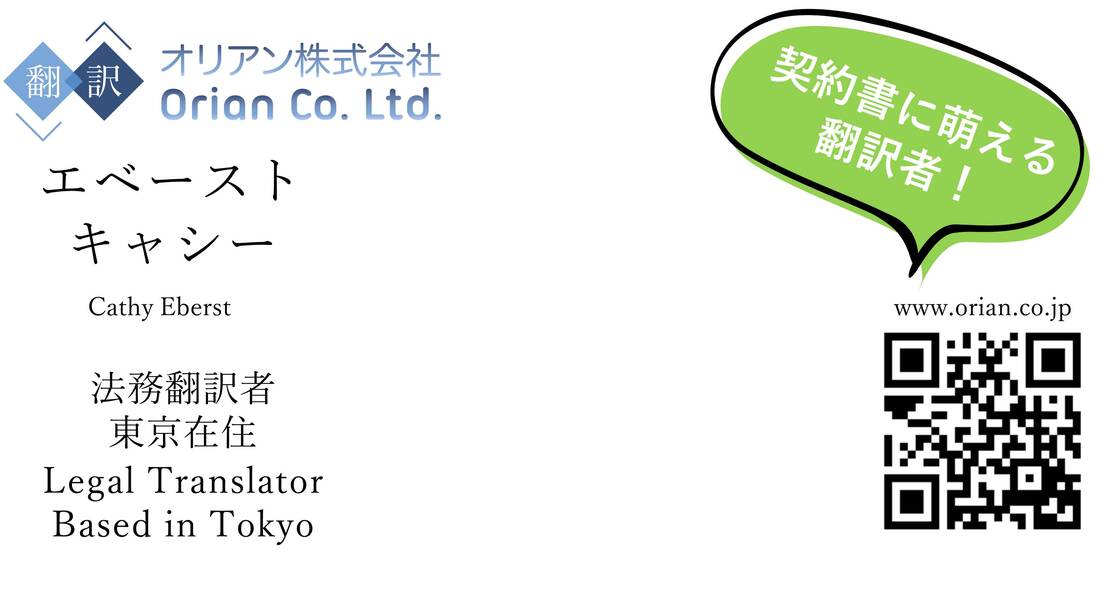

 RSSフィード
RSSフィード